
Making Ballistic Cards Using Density Altitude
by Linden B. (Lindy) SiskLast Revision December 2, 2010.1

|
Making Ballistic Cards Using Density Altitudeby Linden B. (Lindy) SiskLast Revision December 2, 2010.1 |
However, many shooters are leery of relying upon an expensive and relatively fragile electronic device in the field - and many shooters who are willing to do that would still like to have a backup for that system.
The purpose of this article is to explain how to print out a chart which would allow the shooter equipped with it and a method of calculating density altitude to go anywhere in the world and shoot long distances accurately without a ballistic computer. A Kestrel 4000 Weather Meter, or similar system manufactured by Brunton and others, will calculate density altitude - hereafter DA.
Density altitude is a simple concept, which originated in the aviation industry. Density altitude is defined as the altitude in the International Standard Atmosphere that has the same air density as the air being evaluated.
The International Civil Aviation Organization (ICAO) Standard Atmosphere (ISA) is an atmospheric model of how the pressure, temperature, density, and viscosity of the earth's atmosphere change over a wide range of altitudes. For your reference, a chart of the ISA is at the end of this article.
Density Altitude is just a single-number representation for air density, which is computed using temperature, pressure, and humidity.
Consider the ISA chart below. The Leadville, Colorado, airport is at 9927 feet. Looking at the ICAO chart below, we can note that the temperature in the chart for 10,000 feet is 23.3 F°. On a warm summer day, the temperature at that airport may be 70 F°.
We know that warmer air is less dense than cooler air. Therefore, on that 70 degree day in Leadville, which has the highest airport in the United States, there may be some real concern that the air may be too thin to support aircraft operations.
What an aircraft operator must do is to calculate the density altitude for the field conditions. Using an online DA calculator here with an altitude of 9927 feet, an air temperature of 70 F°, a sea-level-referenced barometric pressure of 29.92 inches of mercury, and a humidity of 40 percent, the DA calculator tells us that the density altitude is actually 12988 feet!
In other words, the effective altitude for aircraft operations is 3000 feet higher than the field elevation would lead us to believe.
Those considerations also affect the flight of ballistic projectiles.
The JBM Ballistics DA card program is here
The instructions for use of that program are here.
The specifics you will need to know to set up any ballistics program are listed at the end of the page.
Pay particular attention to the specifications of muzzle velocity, which are entered in the boxes shown below:
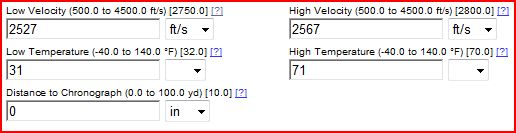
If you have muzzle velocity data for different temperatures, enter them according to the instructions for Low Velocity and High Velocity. The program calculates a curve of muzzle velocity as a function of temperature.
If you don't have muzzle velocity data at different temperatures, enter the same muzzle velocity for both high velocity and low velocity, and put in the same temperature in both places.
Below is shown the part of the entry form dealing with range, temperature, and altitude.
To avoid too much data, I recommend that you limit the ranges to 600 yards and greater, as the data won't change much inside 600 yards. Also to avoid too much data, I recommend that you limit the number of temperatures which you enter. Note this comment about that temperature list:
"A list of temperatures used to calculate a muzzle velocity for output. This input is also used to calculate the speed of sound to find the value of the drag function. This input is not used to calculate density."
In the example shown, I have only entered two temperatures, but feel free to experiment with this feature.
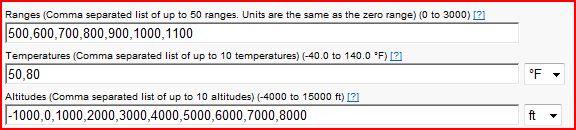
Below is the output from the data I set up. Note that elevation data are printed on a light gray background, and the data printed on a white background are wind holds for whatever wind you specified in the setup.
My recommendation is that you ignore the wind part of the data, and either write down only the elevation data, or enter it into an Excel spreadsheet for printing in the format of your choice. That will make it easier to find the critical elevation data you need in the field.
However, it's perfectly fine to just print the program output. You will need two runs of the program to give you a reasonable number of elevations, as the program will only accomodate 10 altitudes per run.
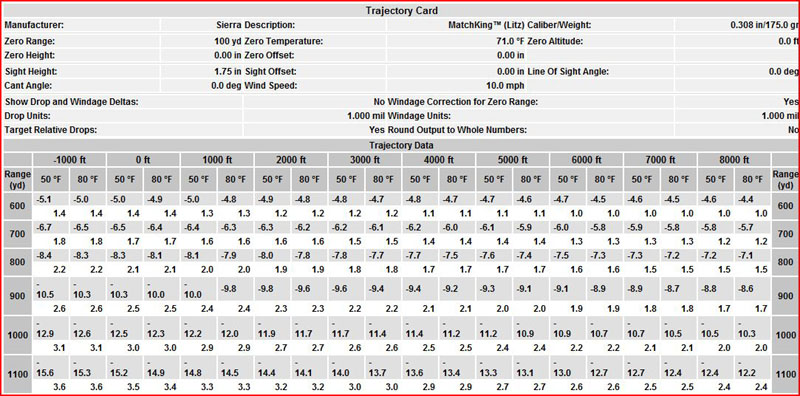
The instructions below are for those not using JBM Ballistics, or those using a ballistic program to generate data for DA ranges lower than the -4000 feet which is as low as JBM will go.
In order to manually calculate a DA table, you must have access to a ballistic program.
First, you must decide on what range of density altitude steps to use. Density altitude computes to zero feet in what is known as the ICAO Standard Atmosphere at a barometric pressure of 29.92 inches of mercury, a temperature of 59 F°, and a relative humidity of zero. Temperatures below 59, and barometric pressures below 29.92 inches of mercury, will result in a negative DA number. Therefore, I recommend that you start at -4000 feet DA or below.
I recommend that the initial computations use steps of 1000 feet in altitude. If you think that finer steps are desirable, it is easy to put the data from 1000 foot increments into an Excel or other spreadsheet, and interpolate between the 1000 foot steps.
For each DA step you want, consult the ICAO Standard Atmosphere Chart below. Select the density altitude you want to calculate the elevation for. Enter the pressure and temperature from the chart into the ballistic program.
For example, if I wanted to compute elevation at different ranges for a DA of 3000 feet, I would choose a pressure of 26.82 inches of mercury, and a temperature of 48.3 F°. I would set the humidity in the program to zero.
If you are unsure how to properly enter a station pressure and temperature into the ballistic program you are using, see this reference: Barometric Pressure and Ballistic Software
Once you have done that, run the program, and write down the elevation data for the ranges in which you are interested, or put it in a spreadsheet or word processing program for printing.
Repeat that for each density altitude step you desire.
Let's say that I have a Kestrel 4000, which computes density altitude. I turn on the Kestrel, and look at the DA output. It says that the density altitude is 7500 feet. I have to make a 1000 yard shot, and the temperature is 55 F°.
Refer to the DA table output by JBM above. It's in 1000 foot steps. The elevation for 7000 feet is 10.6 mils. The elevation for 8000 feet is 10.4 mils.
Since 7500 feet is halfway between 7000 and 8000, I'll use an elevation setting which is halfway between the two steps, or 10.5 mils.
But wait - we're not done yet. The muzzle velocity I know was measured at 71 degrees, and I'm shooting at 55 F°. My muzzle velocity is going to be slower, and on a thousand yard shot, that's going to be significant.
There are many combinations of temperature and pressure that will give you the same Density Altitude - but muzzle velocity is also a function of temperature. So, using this method, you must compensate for the fact that your muzzle velocity will be slower at lower temperatures, and faster at higher temperatures. How much? That depends on the powder and primer you use. I have seen muzzle velocities which vary by as little at 0.6 feet/second per F°, and by as much at 5 feet/second per F°.
The only way to know is to test your load over a chronograph at different temperatures. Once you have done that, experiment with your ballistic calculator to see how much difference it makes. One rule of thumb is to change the DA by 500 feet for every 15 fps change in muzzle velocity. If the muzzle velocity has increased with respect to your baseline temperature, which is usually the case at a higher temperature, step up in DA. If the muzzle velocity has decreased with respect to your baseline temperature, step down in DA.
The only way to know for sure is to test the response of your load with temperature.
In this case, I have tested the load which I shoot, and I know that the change of muzzle velocity with temperature is 1 foot per second per F°. Since I am shooting at a temperature which is 15 degrees cooler than I measured my muzzle velocity at, I will follow the rule of thumb above. So, since the temperature is cooler, rather than use the previously selected 10.5 mils for a DA of 7500 feet, I will use the one for 7000 feet of 10.6 mils.
Note that the difference is not large. But if I were shooting at a temperature of 5 F°, the difference would be a lot more significant. In that case, I'd have a temperature difference of 65 degrees, and I'd probably need to use a DA step which was about 2000 - 2500 feet lower than what the Kestrel indicated. That would give me an elevation of about 10.9 or 11.0 mils on a 1000 yard shot if the Kestrel DA reading was the same.
If you have no specific information on how your load changes muzzle velocity with temperature, I recommend using a figure of 1 fps per F°. That's a figure which is close to accurate for loads like Black Hills 175 Match and for the military M118LR.
I wouldn't. As we mentioned previously, there are many combinations of temperature and pressure that will give you the same Density Altitude - but muzzle velocity is also a function of temperature. If you have tested the response of your load with temperature, there are ballistic programs which will perform the compensation for that variation, like Field Firing Solutions.
With other programs, you will have to manually change the muzzle velocity to match the temperature in which you are shooting.
| ICAO | Standard | Atmosphere | |
| Altitude | Pressure | Temp | Humidity |
| Feet ASL | In. Hg. | Deg F. | % RH |
| -6000 | 37 | 80.4 | 0 |
| -5000 | 35.74 | 76.8 | 0 |
| -4000 | 34.51 | 73.3 | 0 |
| -3000 | 33.31 | 69.7 | 0 |
| -2000 | 32.15 | 66.1 | 0 |
| -1000 | 31.02 | 62.6 | 0 |
| 0 | 29.9 | 59.0 | 0 |
| 1000 | 28.86 | 55.4 | 0 |
| 2000 | 27.82 | 51.9 | 0 |
| 3000 | 26.82 | 48.3 | 0 |
| 4000 | 25.84 | 44.7 | 0 |
| 5000 | 24.89 | 41.2 | 0 |
| 6000 | 23.98 | 37.6 | 0 |
| 7000 | 23.09 | 34.0 | 0 |
| 8000 | 22.22 | 30.5 | 0 |
| 9000 | 21.38 | 26.9 | 0 |
| 10000 | 20.57 | 23.3 | 0 |
| 11000 | 19.79 | 19.8 | 0 |
| 12000 | 19.02 | 16.2 | 0 |
| 13000 | 18.29 | 12.6 | 0 |
| 14000 | 17.57 | 9.1 | 0 |
| 15000 | 16.88 | 5.5 | 0 |
| 16000 | 16.21 | 1.9 | 0 |
| 17000 | 15.56 | -1.6 | 0 |
Ballistic coefficient
Bullet weight
Caliber
Muzzle velocity
Sight height above the bore. This is not a critical measurement. Use a ruler or tape measure to measure from the center of the bolt to the center of the scope tube.
Zero range
1. Revision Notes
Note on December 2, 2010 Revision: The only change was a word error. Thanks for the catch, Matt.
Note on May 9, 2010 Revision: The only change is to the illustration of range, temperature, and DA entry to make it consistent with the output table illustration.
Note on January 31, 2010 Revision: This revision makes note of a revision to the JBM Ballistics program today which reduced the minimum DA input from -1000 feet to -4000 feet. Thanks to the program author for expanding the usefulness of this excellent program.
Note on January 28, 2010 Revision: This is a revision of an earlier article. The author believes this one is less complicated and easier to follow. The original article may be found here
This file is: http://www.arcanamavens.com/LBSFiles/Shooting/Downloads/DA/index.html
Permission is granted to print or photocopy the entire article intact, including this notice. All other rights reserved.